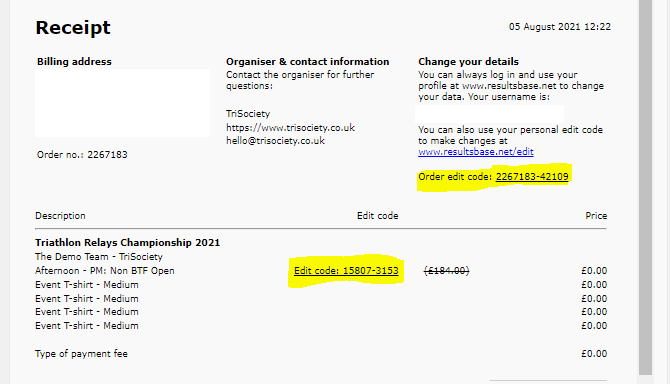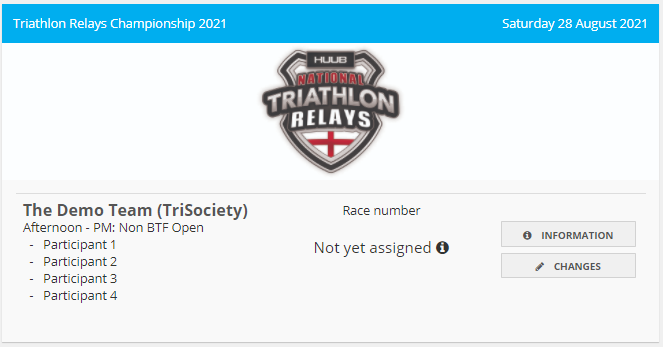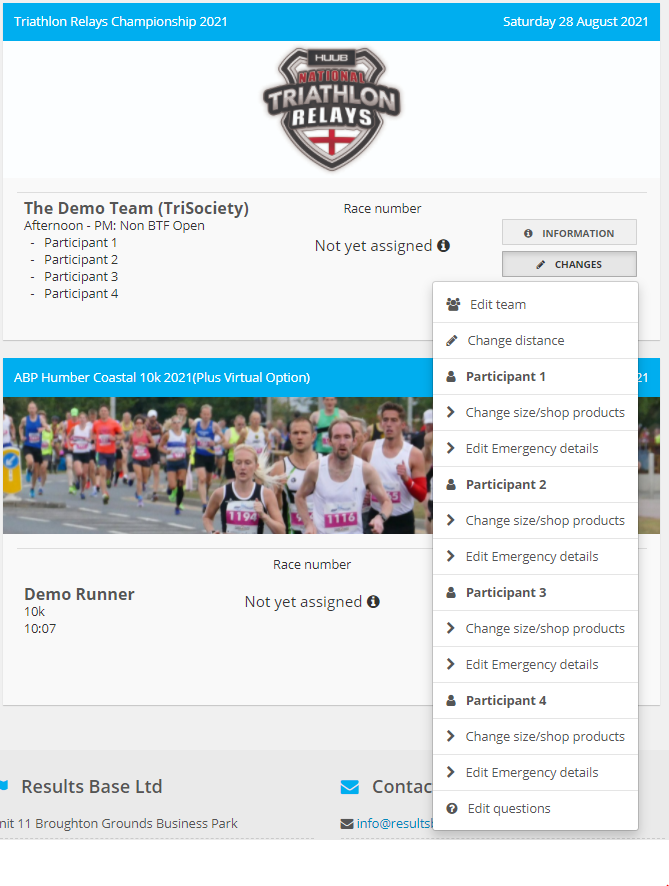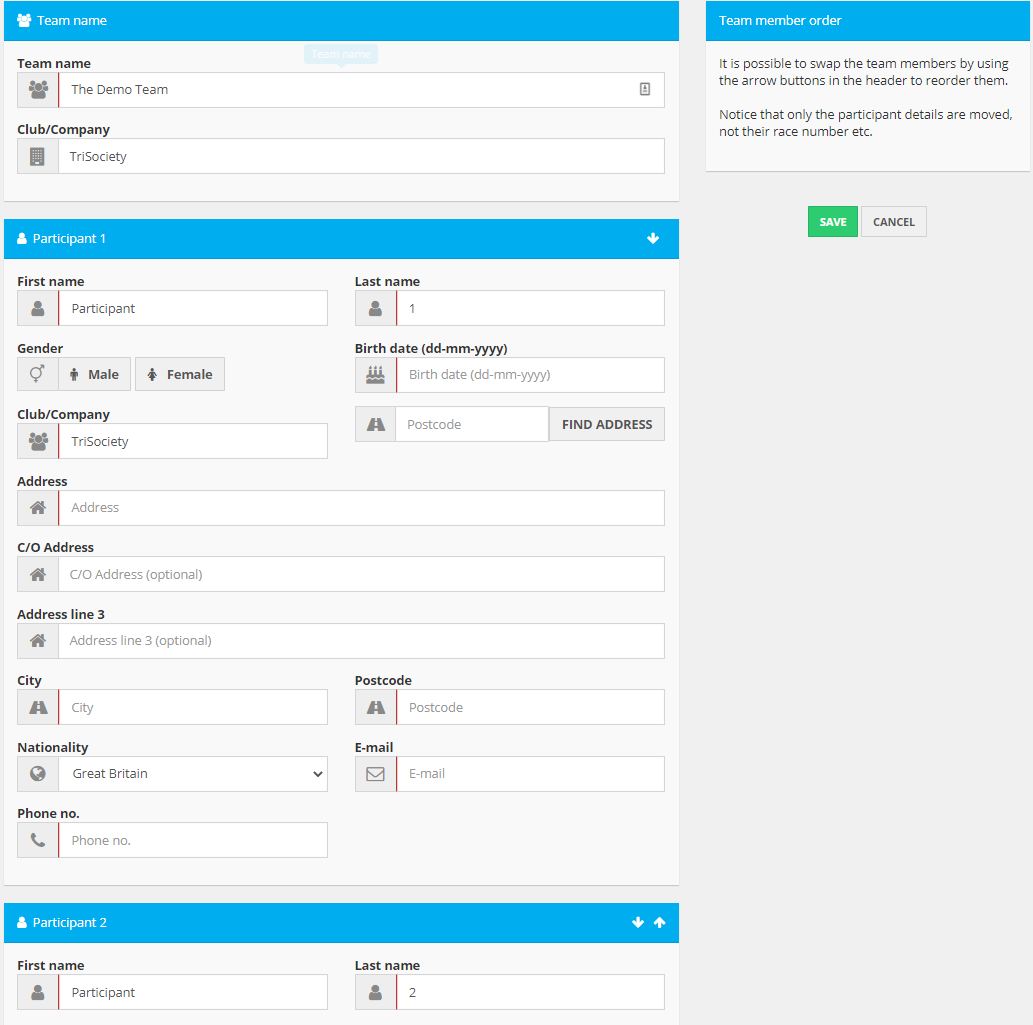Your entry
When you entered your team(s) for the event you will have received a receipt by email and an entry Ticket will have been created for you. This Ticket can be found through your Results Base profile (log in to Results Base and click the My Area menu in the top bar and select Your tickets). You can also get to your Ticket from the receipt, there are two special links on there:
Each order will generate a Ticket, that Ticket may have more than one team entry on it, and it will look like this:
The Order Edit Code (top right) will take you to a summary page with your order, the Ticket and a Payment Summary
The Edit Code (there is one next to each team you register) will take you straight to the Ticket for that team.
You can update pretty much anything about your team through the Ticket using the CHANGES button. Clicking on it will drop down a menu:
Here are the things that you can do:
Change the team members
Use the Edit team option to update team names, addresses, email and phone details. If you are replacing someone in a team just over-type the information. If you are changing the team order use the up/down arrow in the Participant x title bar to move their position.
Change the category you are racing in
UPDATE FOR 2023: All teams will be assigned to a category when registration closes. You can change from Morning to Afternoon (or vice versa).
Update a T-shirt size
For each member of the team you can update their T-shirt size (this may be subject to a cut-off date).
Update ICE information
UPDATE FOR 2023: The organisers are collecting any notifiable medical notifications as a Question and not the previous ICE capture used previously (and shown above). To update any participant's medical details use the Edit Question option.