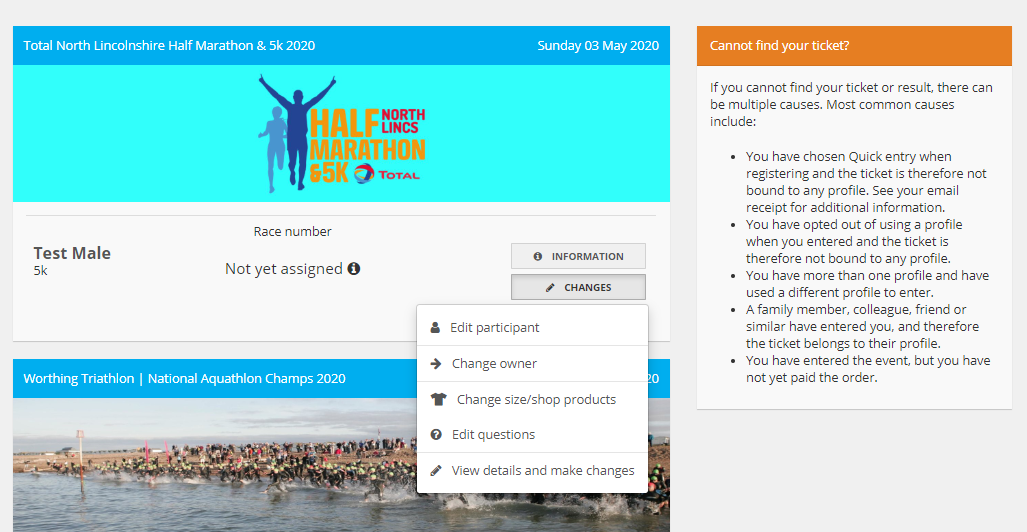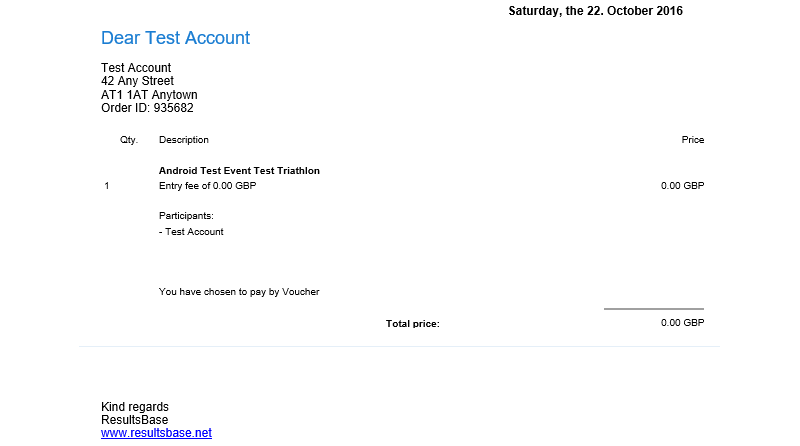Some organisers allow athletes to transfer their entry to another athlete in the event that they are unable to compete due to injury or personal circumstances. Before you initiate any transfer you must always check with the organiser to ensure that they allow this - and what conditions they might impose.
If the 'Change owner' option does not appear on your Ticket (see below) you will need to contact the event organisers direct to see what their policy is.
The transfer process will only work when you have used the Results Base system to enter the event! If you have entered the event through another online entry portal you will not have the event entry in your profile, indeed you may not have a profile at all. If this is the case please contact the event organisers - we can only do transfers for orders placed through our system.
NOTE: If your entry to the event was purchased by a family member, friend, clubmate, etc then the order was placed on their profile and they will need to initiate the transfer process for you. If this is not possible you should contact online@resultsbase.net and provide both your details and the full name and email address of the person the transfer is to be made to.
At no point during this process will Results Base make a charge for either performing the transfer or for the event fee. It is up to the persons making the transfer to arrange for any handover of money, event registration, bib numbers, etc. It is also the responsibility of the person accepting the transferred entry to ensure that all email and physical address details, etc are up to date so that if information is mailed out by the organiser they are sent to the correct physical or virtual location. Details on the order such as any estimated time, wave choice, T-shirt size and especially any emergency contact details also need to be checked and updated to ensure they are correct. Details on how to update this information on an order are on our FAQ page: https://resultsbase.net/page/updates
How to make the transfer
Given that you entered the event through the Results Base system, you will have a 'Ticket' stored in your profile which corresponds to your entry into the event. You can log in to your profile and click My Area on the menu bar to verify this. Under 'Your tickets' you should see a list of your event entries displayed something like this:
Click the Changes button on the ticket that you wish to transfer, and from the pop-out choose Change owner.
Now enter and confirm the email address of the person that you are transferring that entry to. There is no need for them to have a profile on Results Base - if they have one already then that is fine, if they don't then they will create one as part of the transfer process. However, if they do have a profile please ensure that the email address they give you for the transfer is the one that they use on their profile, or they may end up creating a second profile. If you get the email address wrong the entry will be transferred into a dummy account that neither you or the person you are transferring it to will be able to access... It can be sorted but you will need to contact us via online@resultsbase.net and explain what you have done.
Your entry Ticket will get updated to show that it is being transferred, but until the person you are transferring to completes their part it will still stay in your profile. When the ticket disappears, then the transfer has completed.
NOTE: the email you get contains the same link that is sent to the person who is taking over your entry. If they don't see the email (perhaps it was filtered into spam or junk folder, or you mistyped the email address) then forward that link to them and they can still do the transfer.
Receiving a transfer
The person you are transferring the entry to will get an email with a link that, when clicked, will step them through the process to confirm any event details and take over the order. Once that is done you'll see a page like the one below which prompts you to update your 'In Case of Emergency' information (we remove the ICE details from the original for obvious reasons!). Please take a moment to complete this step as it could, literally, be vital.
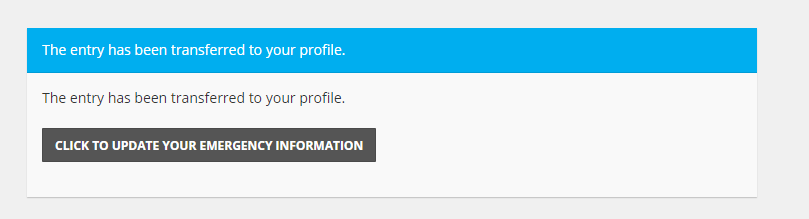
About 10-15 minutes after the transfer has completed the new owner will receive an email receipt for the transfer. This ALWAYS shows that you have paid by Voucher and the value is £0.00 - the original value of the entry is retained in the event and does not transfer - YOU CANNOT GET A REFUND ON A TRANSFER!
NOTE: If you have selected an athlete from your profile that is not yourself the receipt is addressed to you as the profile owner but will show that person as the participant.