Updating an entry that you have already purchased
All the information relating to an event entry is held in a record called a Ticket. This includes your contact details, the event distance that you entered and any specific options like wave and start times, options like a T-shirt, bus ticket, etc, and answers to questions asked by the event organiser such as estimated times or dietary requirements. Your privacy settings are also available so you can select these by event rather than globally (that's done in your Profile).
Important update to Profiles
In mid-May 2020, we made a major change to what information is stored in the Profile and what information is stored in the Order and in the Ticket. Please see this page which explains the changes in detail.
How to update things on your Ticket
Log in to the Results Base profile you used to purchase the entry - if someone else bought the entry for you then they will need to make the changes for you in their profile or provide you with the Edit Code link for your entry which is shown on the email receipt next to your name.
If you need to update your Profile details (eg change your profile email, password, privacy preferences, etc) then use the 'Edit Profile' option under the My Area menu.
If you need to update your Billing address or Delivery address you need to use the Order Edit link on your receipt or find the order in the 'Your orders' option under the My Area menu.
If you need to update information that was captured when you entered the event (all the participant details, additional information collected during the entry process, T-shirt size, estimated times, emergency contact information, etc) then:
From the 'My Area' menu select 'Your tickets' OR use the Edit Code link on your receipt which will take you directly to the Ticket.
Find the Ticket to the event you want to update/check and click CHANGES
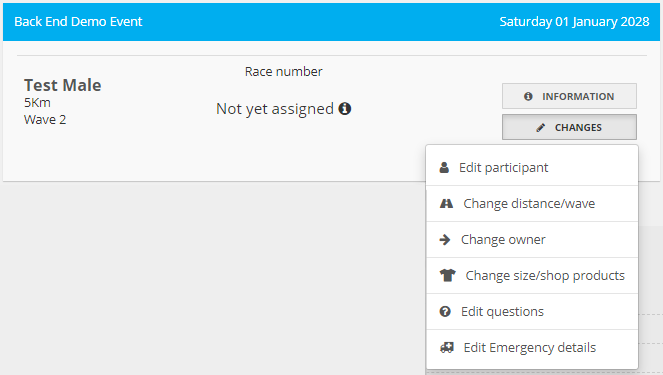
Depending on the event/options available (not all events will offer/allow all of these!) you can edit and update your entry.
To change participant details (eg address, phone, email, club, DoB, etc) use 'Edit participant'
NOTE: if you want to make your results anonymous (ie hide your name in the published event results) or to block images being associated with your result then use the Privacy options panel to the right-hand side of the Participant info panel.
To change to a different distance or event option (eg drop to a shorter distance, transfer to next year) use 'Change distance' NOTE: this may incur additional charges!
To change to a different wave or start group use 'Change wave'
To transfer your entry to a third party (ie to a different profile) use 'Change owner'
To update your emergency contact information use 'Edit Emergency details'. NOTE: all emergency contact information is automatically deleted from the system 14 days after the event date.
To update your T-shirt size or change other in-entry purchases use 'Change size/shop products'. NOTE: this may incur additional charges!
To change your answer to any supplementary questions (eg estimated times, dietary requirements, COVID-19 details) use 'Edit questions'
If you have a specific question about making changes to your entry which is not covered by the above please email us direct using this contact form.





