If you didn't complete all or part of the event, please click here or scroll to the bottom for instructions
Adding a result
All virtual event results are entered and managed through your Ticket. You can find your Ticket in your Results Base profile under the My Area menu. If someone else registered you then they will have your Ticket in their profile - ask them for the Edit Code link which is on their receipt. Equally, if you registered other people then you are expected to give them their Edit Code links.
Once you have completed your activity and you wish to submit that time as your result you need to use the Ticket link (or go direct to the Ticket) and enter the time you achieved and, optionally, upload supporting evidence. Suggested things to upload would be a picture or screenshot of your watch, your GPS device, your time in an app like Strava, Garmin Connect, etc or just a picture of yourself at the location you did the run. You can also enter a URL to the activity in your Strava / Garmin Connect / Endomondo / etc account and this will appear as a link on your results detail page next to the social media links (see below).
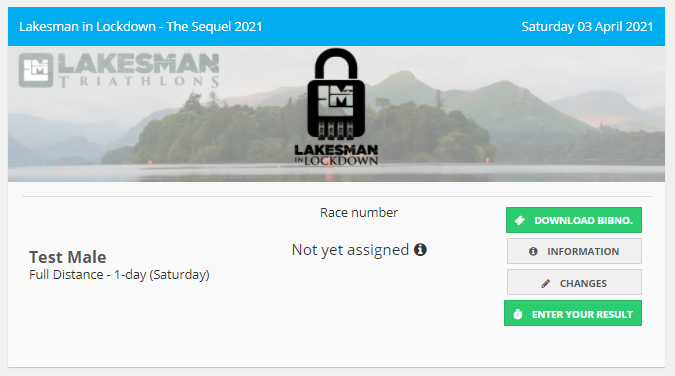
Complete event
For the complete events (cycle and run segments) there will be multiple time entry boxes: one for each leg of the event (bike and run in the example shown). Depending on the event you may have done these continuously or on separate days but you do need to input all the times at the same time. Note that you do not need to enter a total time and you should ignore any transitions.
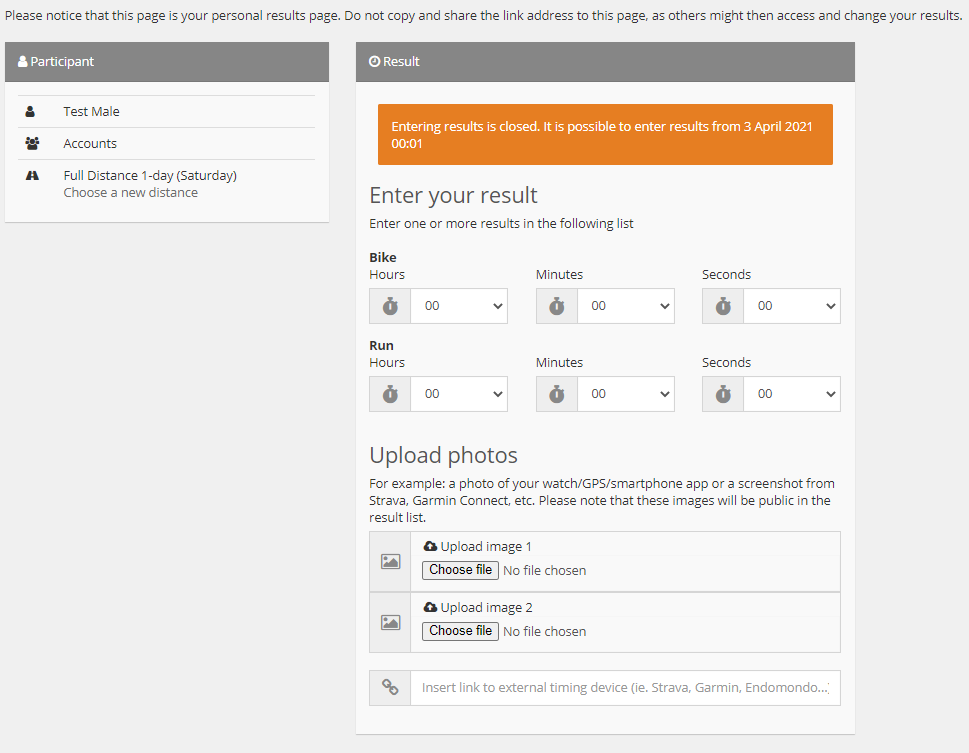
Single discipline
For the single discipline options such as the Half Distance (bike only) you just enter the time taken using the hours, minutes and seconds boxes.
Evidence to support your times
You can optionally submit up to two supporting images and/or a link to your activity tracker. Note that some events may require the upload of one or more elements to validate your time.
NOTE: please do NOT submit actual GPX or other GPS data files as these contain location information which you may not want to become public.
IMPORTANT: Please note that these pictures will be public, they are the supporting evidence for your time. If you want to remove an image that you have uploaded see the Privacy section below - this follows exactly the same process for virtual results as it does for timed events.
If you are not happy with your time and you go and do the event again you can just re-submit the time and image(s) - you don't need to re-enter, just update the time.
Getting a link to your activity from Strava / Garmin Connect / Endomondo / etc is normally just a matter of selecting that activity and then using the 'Share' icon to get the URL for that activity. Specific instructions for your device/app will be readily available online, please don't ask us for detailed instructions!
Most events will have a maximum and minimum time set for the distance(s) - we are not expecting world records to be broken! - and all events will have a date range within which times can be submitted. Anything outside of these allowable times or dates will be ignored.
Your result is immediately published and the results page for the event is updated along with the leaderboard if that has been enabled. You can download a certificate of your time in the normal way - click your name in the results to get your detail page and you will see a link for the certificate.
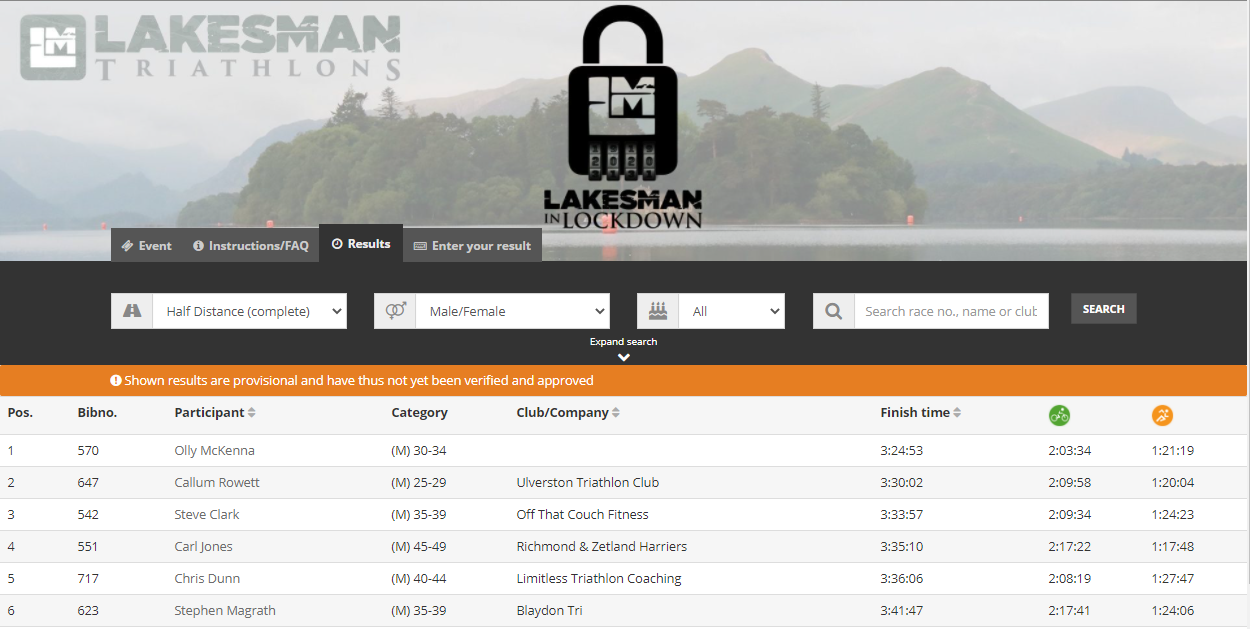
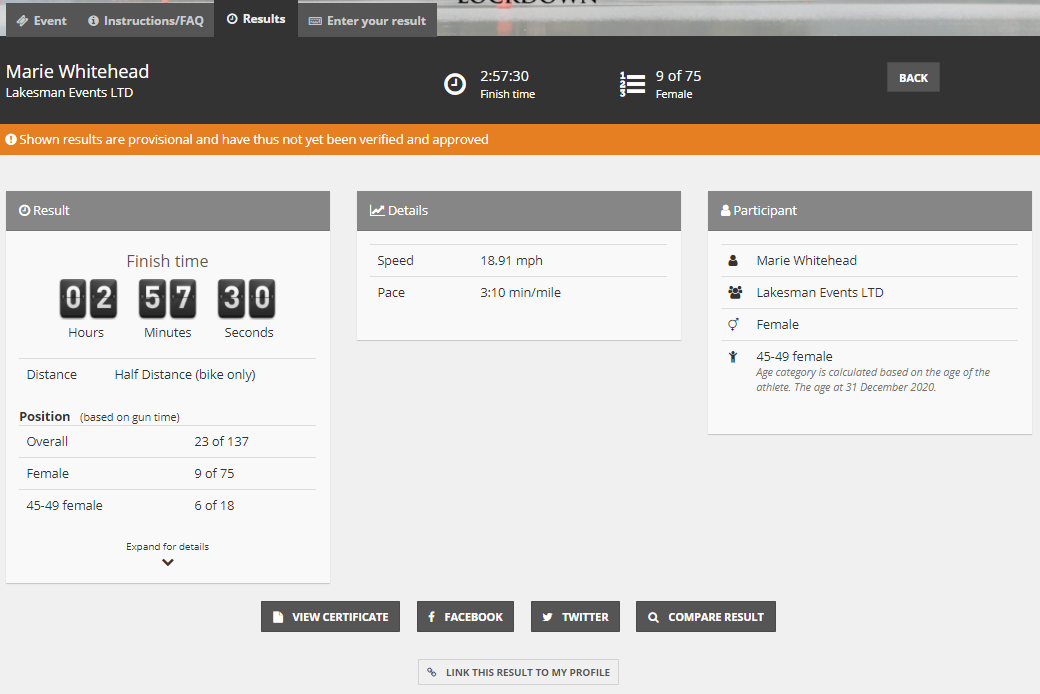
Privacy: hiding names/images
The privacy options available on a virtual event are exactly the same as those on a normally timed event. If you have set your privacy preferences in your profile these choices will be reflected on all the events in your profile. If you want to hide your name and/or any images associated with a specific result then this is done at the event level.
Log in to your profile and select My results and athletes from the My Area menu. Find the result you want to change the privacy setting on and click the 'hamburger' menu (three stacked lines) and then select Privacy.
You can choose to hide your name, your images or both.
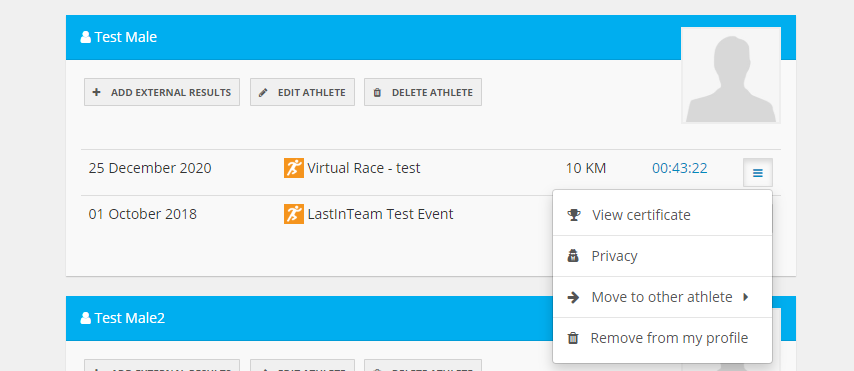
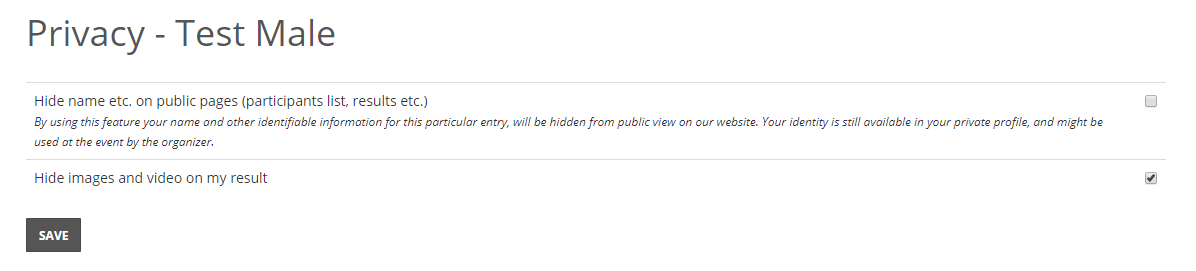
FAQ
Based on the sort of questions we have been seeing ahead of the weekend, here are some common answers.
Q: If I don’t complete the distance can I still enter a time?
A: No, or at least not in the distance that you entered. The results are based on time so doing a shorter distance will make the results look like you have a very fast time. If you actually completed a shorter distance then change your entry to that shorter distance before you enter any times.
Q: I managed the distance on Saturday but didn’t do anything on Sunday (eg did the bike, not the run) but I already entered the first time.
A: Change your distance to the bike (or run) only version and re-enter the time. That way you get a result for what you did and the other time will not count as it’s an incomplete event.
Q: I managed the full distance on the bike (or run) but had to abandon during the run (or bike). What do I do?
A: Change your distance to the one that you completed and enter your time for that. For example, if you completed all the bike but only half the run change to the bike only distance and enter the bike time for that. The run time should not be entered.
Q: How do I change my distance?
A: To change your distance use the CHANGES button on your Ticket (see below) and select 'Change distance' and then the distance that you want to switch to. The system will email you a confirmation, do not enter any times until you have received this email.
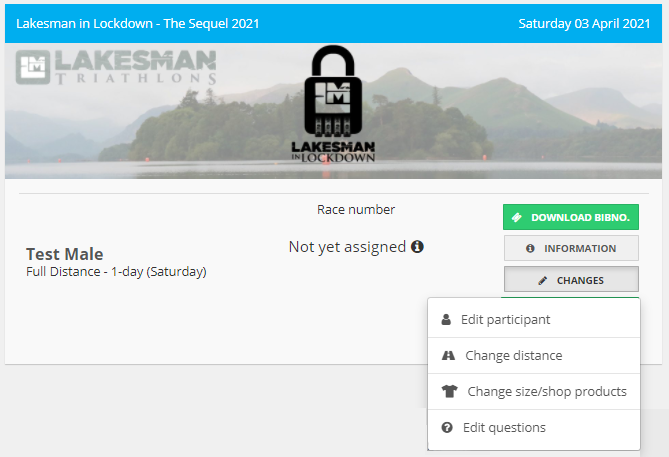
Q: I did it as a relay
A: There is no formal relay option, just enter the times for the distances as though the registered person did it.

